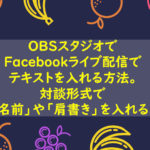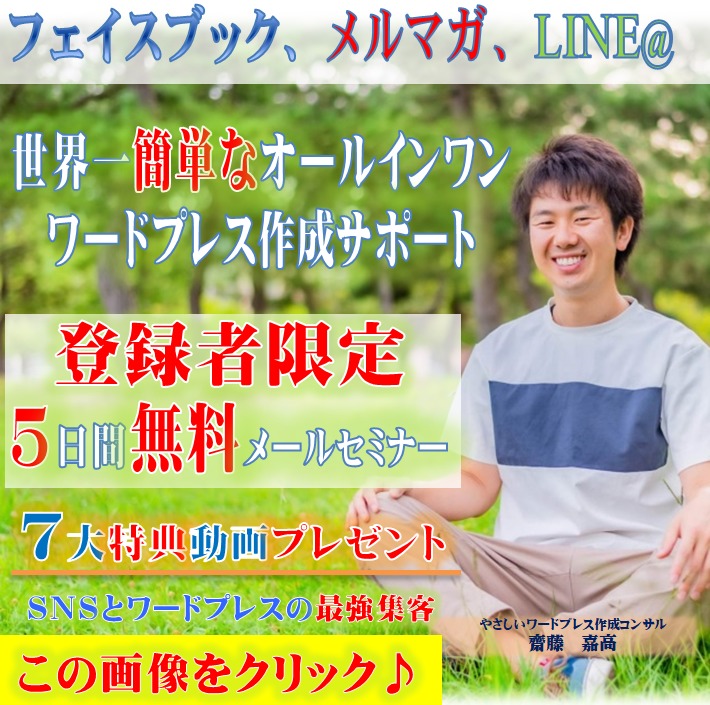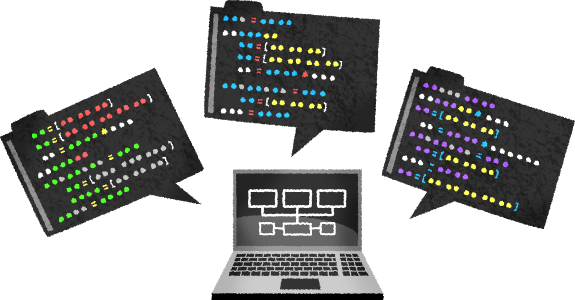
こんにちは。YOSHITAKA(@YOSHITA19704216)です。
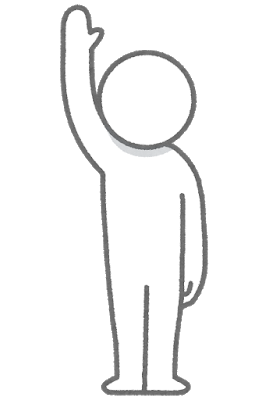

- 「Sass Loader has been initialized using an options object that does not match the API schema 」のエラー解決方法がわかります。
Contents
「Sass Loader has been initialized using an options object that does not match the API schema 」の解決方法
問題のエラー文章
ERROR in ./resources/sass/app.scss
Module build failed (from ./node_modules/css-loader/index.js):
ModuleBuildError: Module build failed (from ./node_modules/sass-loader/dist/cjs.js):
ValidationError: Invalid options object. Sass Loader has been initialized using an options object that does not match the API schema.
- options has an unknown property 'outputStyle'.
-
ERROR in ./resources/sass/app.scss (./node_modules/css-loader??ref--5-2!./node_modules/postcss-loader/src??postcss0!./node_modules/resolve-url-loader??ref--5-4!./node_modules/sass-loader/dist/cjs.js??ref--5-5!./resources/sass/app.scss)
Module build failed (from ./node_modules/sass-loader/dist/cjs.js):
ValidationError: Invalid options object. Sass Loader has been initialized using an options object that does not match the API schema.node_modules/css-loaderのエラーです。
解決策
package.jsonのsass-loaderのバージョンが8などはエラーになるので7.1に修正する
npm uninstall --save-dev sass-loader
npm install --save-dev sass-loader@7.1.0- バージョンの指定がないのでダウングレードをしていくと通ることがある。
解決策2 nodeを入れ直して解決
⑴ 手動で入れる
まずは下記の公式サイトから自分のOSに合わせたnodeをダウンロードしてzipを解凍します。
https://nodejs.org/ja/download/
- バージョンは最新ではなく、推奨版をダウンロードするようにします。
コマンドを打ってインストールします。
//ファイルを消す
rm -rf node_modules && rm package-lock.json
//キャッシュクリア
npm cache clear --force && npm cache clean --force
//インストール・実行
npm install
npm run 〇〇まとめ
今回は「Sass Loader has been initialized using an options object that does not match the API schema 」のエラー解決方法についてお伝えしました。
※プログラミングは習得中ですので、参考程度に記事を読んでください。